As any wise blogger knows, one of the best ways to direct more traffic into one’s blog is by sharing their blog posts on popular social sites like Facebook. However, even with the promising results that this practice brings, some bloggers still don’t do it as much, or enough at all. Why? Because they find it to be too troublesome.
One way to solve this problem is by offering them a means of doing it automatically. So how is this accomplished? With the help of a Facebook app called RSS Graffiti!
All it takes is for you to log in to Facebook, proceed to the app’s page, and then just fill up the form with all of the necessary information it requires to run the app.
Now we start our lesson. The Facebook and Twitter is the main sources that we can get huge traffic to our blog. We can get traffic by sharing and tweet our blog posts on those social platforms. But it is little bit difficult to share and tweet manually blog posts. Did you think that there is an easy way to do that automatically?
If you do not know how to share automatically on Facebook, I will show it.
Now let's do it. Follow my instructions.
Step 1
Login to your Facebook account and go to the below link.
https://apps.facebook.com/rssgraffiti/
Then click Go to app and also click Allow on the next page to access the RSS Graffiti.
Step 2
After the get permission to access RSS Graffiti, click Add New Publishing Plan to start. Then give a Name for the publishing plan and click on Create Publishing Plan.
Step 3
Now click on Add New in the SOURCES field and enter your Feed URL or Blog URL. Normally feed url like this.
http://www.yourdomain.com/feeds/posts/default
Step 4
Set the setting like below image and click Save.
Step 5
Click Add New in the TARGET field.
And set the settings like below image.
Under the Choose Target you can choose your Profile or Your Page or Your Group as a target. And under the Publish on Behalf of choose your user profile. Now save it.
Step 6
As the last step Turn On the publishing plan.
You can add more publishing plans to your any blog.
One way to solve this problem is by offering them a means of doing it automatically. So how is this accomplished? With the help of a Facebook app called RSS Graffiti!
All it takes is for you to log in to Facebook, proceed to the app’s page, and then just fill up the form with all of the necessary information it requires to run the app.
Now we start our lesson. The Facebook and Twitter is the main sources that we can get huge traffic to our blog. We can get traffic by sharing and tweet our blog posts on those social platforms. But it is little bit difficult to share and tweet manually blog posts. Did you think that there is an easy way to do that automatically?
If you do not know how to share automatically on Facebook, I will show it.
Now let's do it. Follow my instructions.
Step 1
Login to your Facebook account and go to the below link.
https://apps.facebook.com/rssgraffiti/
Then click Go to app and also click Allow on the next page to access the RSS Graffiti.
Step 2
After the get permission to access RSS Graffiti, click Add New Publishing Plan to start. Then give a Name for the publishing plan and click on Create Publishing Plan.
Add a New Source
Now click on Add New in the SOURCES field and enter your Feed URL or Blog URL. Normally feed url like this.
http://www.yourdomain.com/feeds/posts/default
Step 4
Set the setting like below image and click Save.
Add a New Target
Click Add New in the TARGET field.
And set the settings like below image.
Under the Choose Target you can choose your Profile or Your Page or Your Group as a target. And under the Publish on Behalf of choose your user profile. Now save it.
Step 6
As the last step Turn On the publishing plan.
You can add more publishing plans to your any blog.

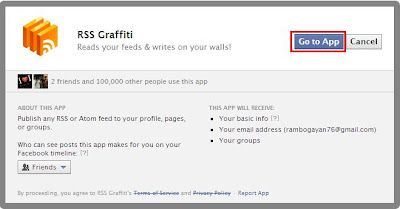
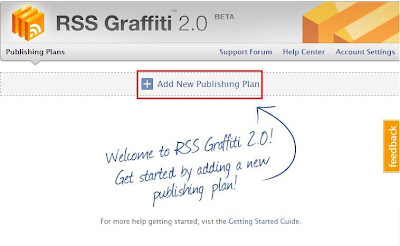
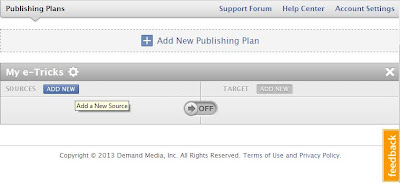

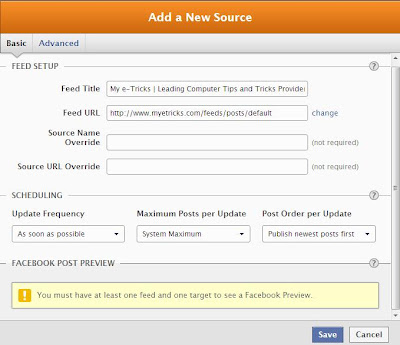
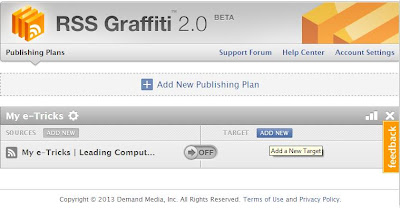


Comments
Post a Comment