Make your blogger templates more SEO friendly by optimizing blog post title. Blogger templates are not updated from a long times. And so these templates are not SEO friendly. This tutorial will help you to make your blogger template more SEO friendly by optimizing your blog post title.
Most of the blogger templates are not SEO friendly because the templates are available in Blogger were designed on 2007 and these are not updated yet. But the Google SEO algorithm has been changed a lot of time and so the blogger templates are not SEO friendly now. If you want your search engine ranking, it is very important to make your blogger template SEO friendly. I wish this small SEO and blogger tutorial will help you to keep up your ranking.
If you are also using a template from blogger then you need to make some changes on it in order to make your blogger templates SEO friendly. Normally blogger templates use h1 tag on blog title, which is all right. But the post titles are not okay because they are using h3 tags. For many reasons you can lose you’re ranking on search results and this is one of them.
You cannot find this error on WordPress Themes because the WordPress themes are fresh. And before publishing they were reviewed many times by the theme creator and another experts. But the blogger templates are created by expert but they are not freshly publish.
Optimize the Post Title in Blogger Blog If you want to optimize your blog post title, you need to change your blog post title from h3 to h2. I am going to explain the easiest way to do this. So follow me.
Step 1- Go to Blogger Dashboard > Templates > Edit HTML. Mark the “Expand Widget Template” option.
Step 2:- Press Ctrl+F and find this line.
<h3 class=’post-title entry-title’ itemprop=’name’>
You will see something like this. Please take a look on the screenshot blew.
Now change the “h3″ to “h2″. Please remember you need to change to tag twice. When the tag started (<h3>) and when the tag closed (</h3>). This is very important because if you forget to edit the both tag, your template will be broken.
That’s it! This editing not only make your blog SEO friendly but also make your blogger blog more beautiful and user friendly. Stop using h3 on post title. H3 tags is good for subheading but not for the post title. This editing doesn’t make any big change on your SEO ranking but it is true that there is no easy and shortcut way to get a better ranking. A lot of small and effective tricks can give you better SEO ranking.
Thanks for your reading! My Blogger Tutorial is free and always will be. To get more updates like this, please check our Tutorials category.

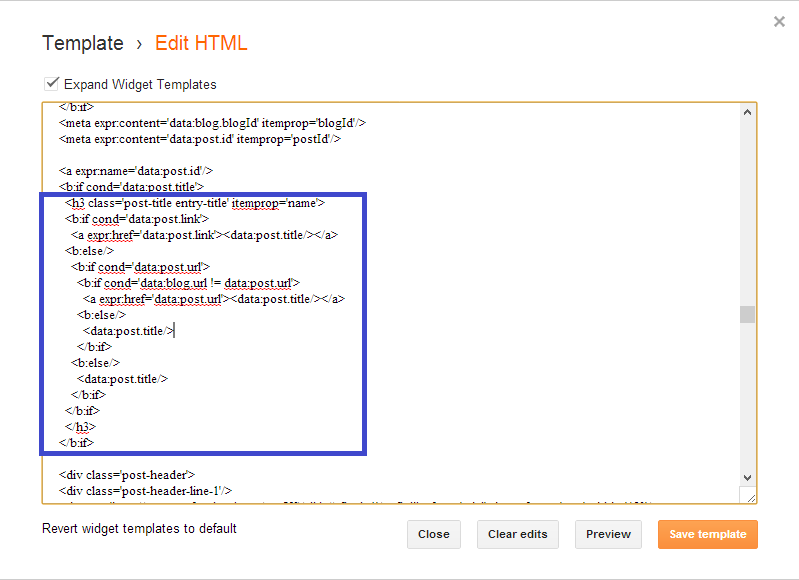
Comments
Post a Comment