
Template name : Leatherbound
Template features : Wordpress Look, 2 Columns, Right Sidebar, Elegant, Personal, Fixed Width, Wood Background, Dropdown Menu.
Release date : August 2012
Author : top-tut.blogspot.com
Designer : 4templat.es
Basic Instructions : How to install a Blogger Template
Configure Post Date:
Log in to Blogger Dashboard --> Settings --> Format, change this: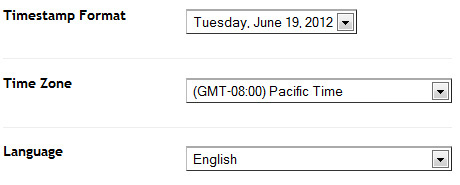
If you don't do this, it will display "UNDEFINED".
Configure Dropdown Menu:
Login to blogger dashboard --> layout --> Edit HTML. Now scroll down to where you see the codes below:<ul id='dropmenu'>
<li class='first current_page_item'><a href='#'>Home</a></li>
<li><a href='#'>Photo Galleries</a>
<ul class='children'>
<li><a href='#'>Nature</a>
<ul class='children'>
<li><a href='#'>Clouds</a></li>
<li><a href='#'>Water</a></li>
..........
Comments
Post a Comment